Are you spending hours on repetitive project documentation, struggling to keep track of multiple projects simultaneously, or finding it challenging to maintain consistency across your project deliverables? If you nodded yes to any of these questions, you’re not alone. According to recent industry insights, project managers spend nearly 54% of their time on administrative tasks rather than strategic decision-making. But what if there was an AI-powered assistant that could handle these routine tasks while you focus on what truly matters—delivering successful projects?
Welcome to the world of Claude AI for project management. In this comprehensive guide, you’ll discover how Claude AI, developed by Anthropic, is revolutionizing the way project managers work in 2025. By the end of this article, you’ll understand exactly how to leverage this powerful tool to enhance your productivity, improve team collaboration, and deliver projects more efficiently.
What is Claude AI and Why Should Project Managers Care?
Claude AI is an advanced artificial intelligence assistant created by Anthropic, designed with a strong emphasis on safety, accuracy, and contextual understanding. Unlike traditional chatbots, Claude AI has been specifically engineered to handle complex, multi-faceted conversations and can process vast amounts of information—equivalent to a 500-page book—in a single conversation.
For aspiring project managers and beginners in the field, think of Claude AI as your intelligent virtual assistant that never sleeps, never forgets project details, and can help you with everything from brainstorming project ideas to creating detailed risk mitigation strategies. The game-changing feature for project managers is called Claude Projects—a dedicated workspace where you can organize all your project documentation, set custom instructions, and collaborate with your team in one centralized location.
What makes Claude AI particularly valuable for project management is its ability to maintain persistent context. This means that, unlike regular AI tools that forget previous conversations, Claude Projects remembers everything you’ve shared within a specific project workspace, making it ideal for managing complex, long-term initiatives.
Practical Ways to Use Claude AI in Your Project Management Workflow
Claude AI can automate routine administrative tasks such as scheduling meetings, updating project timelines, and generating status reports, which significantly reduces the likelihood of human error and frees up project managers to focus on strategic aspects of their projects.
1. Project Planning and Initiation
When starting a new project, you can use Claude AI to brainstorm project ideas, define project scope, and create comprehensive project charters. Simply upload your project requirements, organizational standards, and historical project data to Claude Projects, and ask it to help you develop a detailed project plan. The 200K context window allows you to add all relevant documents, code, and insights to enhance Claude’s effectiveness, ensuring your project plan is based on complete organizational knowledge.
2. Risk Management and RAID Logs
Claude AI’s machine learning algorithms can predict project outcomes based on historical data, helping managers anticipate and mitigate potential risks before they become problematic. If you’re new to project management, a RAID log is a project management tool that tracks Risks, Assumptions, Issues, and Dependencies. You can learn more about this essential PM tool in this detailed guide. Claude can help you maintain and update these logs automatically by analyzing project data and flagging potential issues before they escalate.
3. Documentation and Reporting
One of the most time-consuming aspects of project management is creating and maintaining project documentation. Claude can automate the process of writing status reports by analyzing completed tasks, identifying roadblocks, and setting goals for upcoming weeks. You can feed Claude your weekly updates and ask it to create professional status reports for stakeholders, saving hours of manual work.
4. Team Collaboration and Communication
Claude AI’s natural language processing capabilities allow it to understand and interpret the nuances of human communication, making it an invaluable tool for managing team interactions and facilitating clearer, more efficient communication. You can use Claude to draft clear team emails, create meeting agendas, and even summarize meeting transcripts with action items and responsible parties identified.
Getting Started: Your First Steps with Claude AI
For beginners wondering how to implement Claude AI in their project management practice, here’s a simple roadmap:
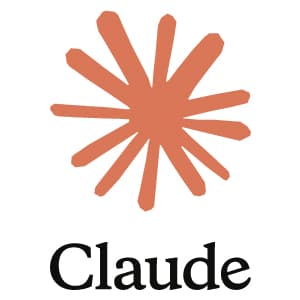
Step 1: Choose Your Plan
Claude Projects is available on paid plans starting at $20 per month for Pro users and $25-$30 per month for Team plans. For individual project managers or students, the Pro plan is sufficient to get started.
Step 2: Create Your First Project Workspace
Once you have access, create a dedicated Claude Project for your current initiative. Upload relevant project documents such as project charters, stakeholder requirements, organizational process assets, and any templates you use regularly.
Step 3: Set Custom Instructions
This is where the magic happens. You can instruct Claude on your preferred communication style, documentation standards, and even specific project management methodologies you follow—whether it’s traditional Waterfall or Agile approaches.
Step 4: Start with Simple Tasks
Begin by using Claude for straightforward tasks like drafting emails or creating meeting summaries. As you become more comfortable, gradually expand to more complex activities like risk analysis and project planning.
The Future of Project Management: AI as Your Strategic Partner
The integration of AI tools like Claude into project management doesn’t mean robots are replacing project managers—far from it. If you’re concerned about AI taking over PM roles, this article addresses those concerns directly. Instead, AI serves as a force multiplier, handling routine tasks so you can focus on strategic decision-making, stakeholder management, and team leadership—the human skills that truly define successful project management.
By leveraging Claude AI for routine task automation, project managers can significantly improve project efficiency and focus on strategic decision-making while the AI continuously learns from past projects to perform more complex tasks with greater accuracy. This means that the more you use Claude, the better it becomes at understanding your specific project management needs and organizational context.
Take Your Project Management Career to the Next Level
Understanding how to leverage AI tools like Claude is just one aspect of becoming a successful project manager. To build a comprehensive understanding of project management principles, methodologies, and best practices, continuous learning is essential.
Ready to master project management fundamentals? Check out my comprehensive Project Management Basics for Project Managers course on Udemy, where you’ll earn 16 PDUs while learning essential PM concepts. For those pursuing PMP certification, my PMP Certification Exam 35 PDU Training will prepare you thoroughly for the exam while showing you how to integrate modern tools like AI into traditional project management frameworks.
Don’t forget to subscribe to my YouTube channel, PMPwithRay, for regular tutorials, tips, and insights on project management, including more practical demonstrations of using AI tools in your PM practice. Visit my Udemy instructor profile to explore all available courses designed specifically for aspiring project managers like you.
The future of project management is here, and it’s powered by the strategic combination of human expertise and artificial intelligence. Start your journey today!

